Description
How do I capture a transaction in Paya Exchange?
Resolution
Once you are logged into Paya Exchange, click on the ‘Batch Management’ tab on the far left under ‘Quick Links’:
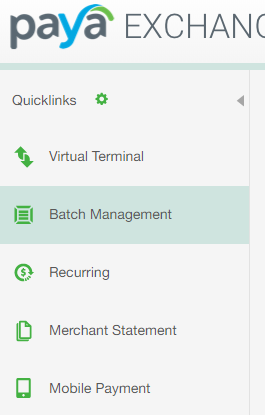
When the ‘Batch Management’ box appears, select your ‘Virtual Terminal ID Number’ by clicking ‘Launch’. If you have more than one Virtual Terminal ID, they will all appear on this screen (make sure to select the appropriate Virtual Terminal ID number).
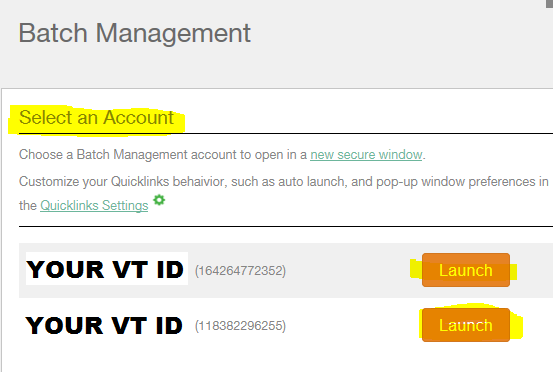
On the following page, you will see your totals for today's activity. To the top right, you will see a few tabs, select the ‘Credit Card’ tab.
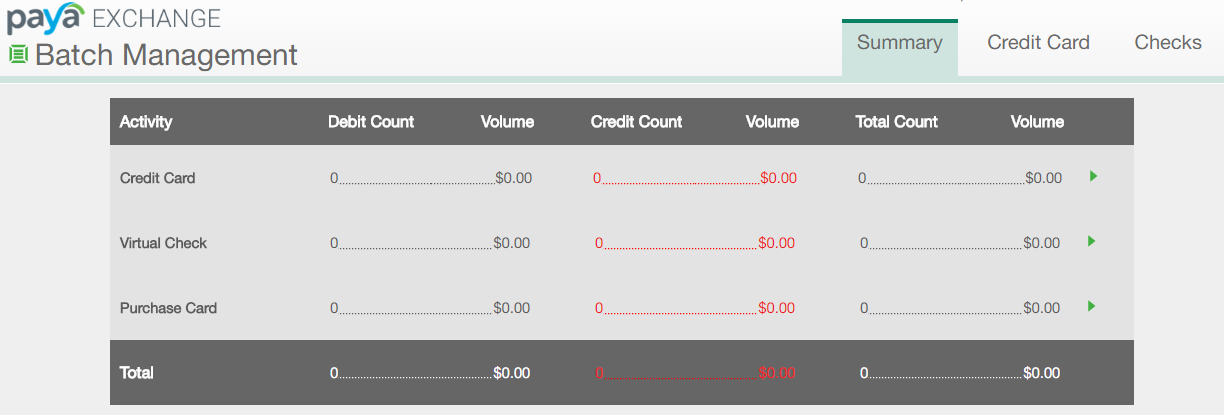
This tab will show you all activities regarding credit cards. You will find your Sale transactions, AuthOnly, Force, and Credits. Our goal is to capture transactions, you will find the transaction(s) that need capturing and select them by clicking on the box to the right under ‘Capture/Settle’ marking them with a checkmark in the box. Once your transaction(s) has been selected, you will scroll to the bottom of the page and select ‘Capture’.
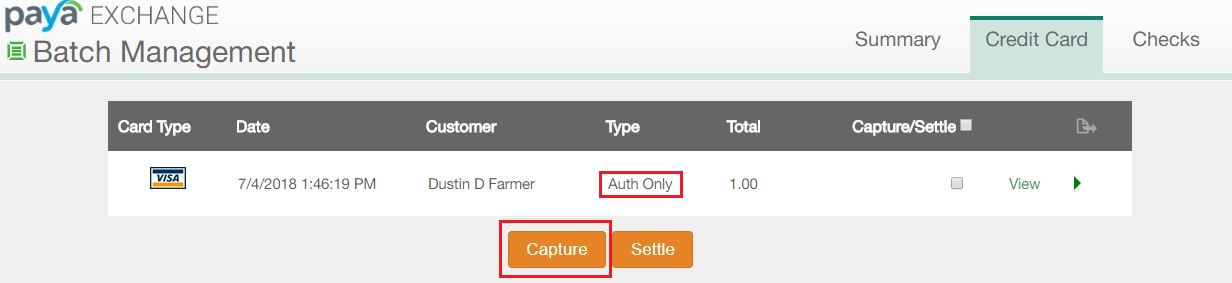
Once you have made your selections a box will appear making sure that the selected transaction(s) is accurate. Go ahead and select the ‘Capture Checked Transactions’ once ready:
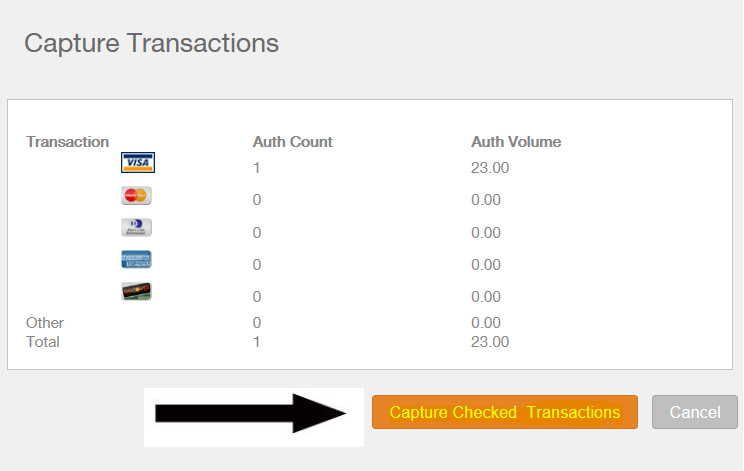
When the pop-up box clears, you will notice that the selected transaction(s) will have a permanent check mark in the box and it is grayed out. This means it is ready for settlement and changes are no longer optional. You will also notice that the ‘type’ has changed from ‘AuthOnly’ to ‘Prior Auth’:
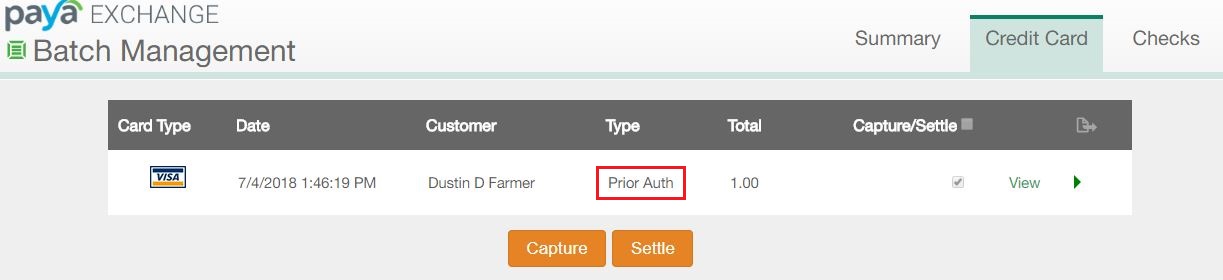
If you have questions or require additional information, please contact us and we will be in touch with you shortly.
