Most merchants adjust all sales at the end of the day. The default tip setting for the Hypercom T7 Series prompts the user to enter a tip at the time of sale; however, this prompt can easily be turned off by following the instructions below:
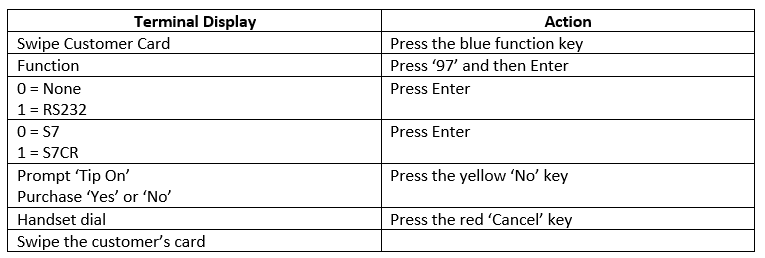
Send us your queries using the form below and we will get back to you with a solution.
Most merchants adjust all sales at the end of the day. The default tip setting for the Hypercom T7 Series prompts the user to enter a tip at the time of sale; however, this prompt can easily be turned off by following the instructions below:
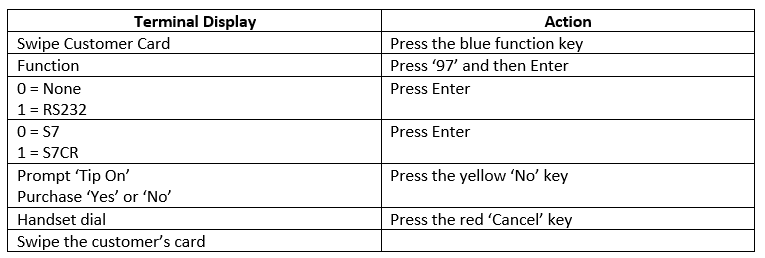
![]()
Our award-winning customer care team is here for you.
Contact Support