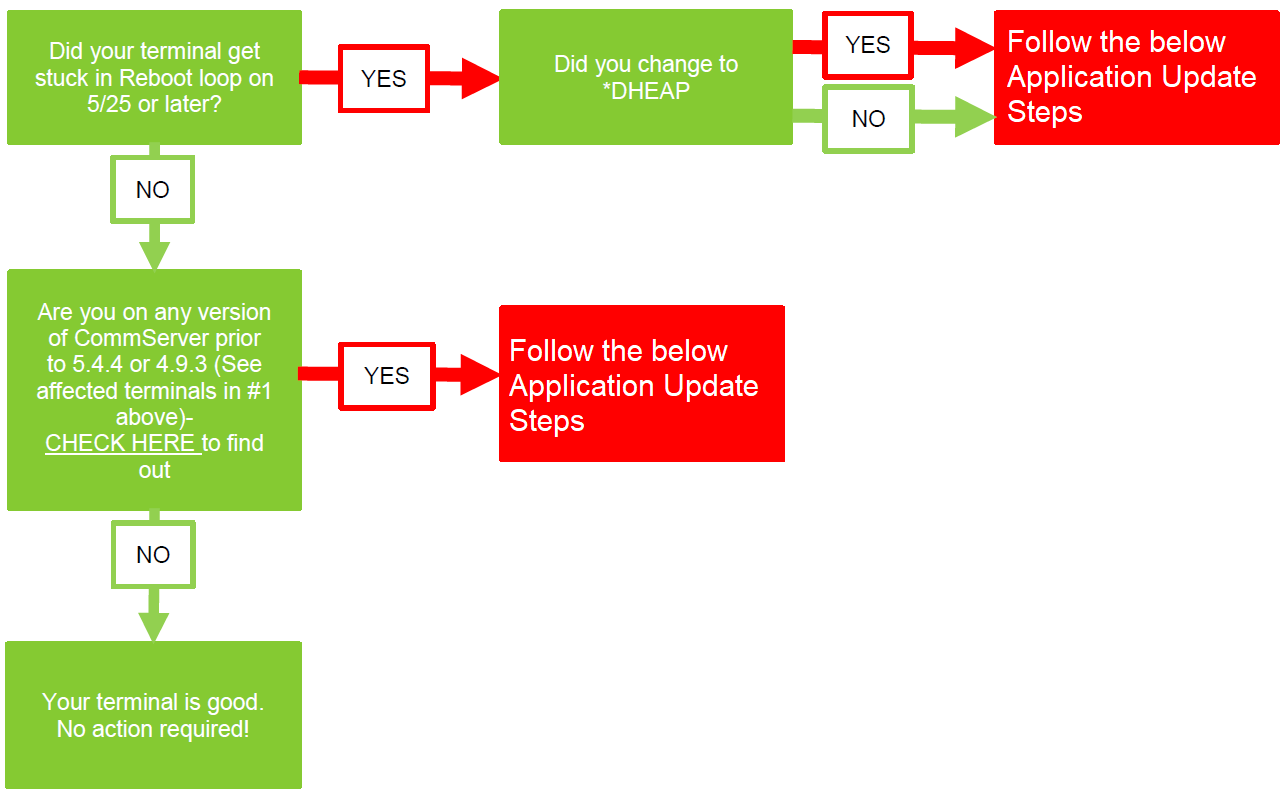Product
Vx services Verifone Devices (Vx520, Vx680)
Description
Customers may experience a continual reboot of their Vx Verifone terminals primarily due to software installed by the manufacturer.Some Vx Series Verifone terminals will require an upgrade prior to June 25th, 2019.
1) VX terminals (VX 520, VX 805, VX 820, VX 820 Duet, VX 680, VX 690 and VX 675) and e Series terminals (e315, e315m, e335, e355) with CommServer software prior to version 5.4.4 or 4.9.3 could be impacted by this issue.
To verify the version of your CommServer software, Click Here. If your ComServer software version is above 5.4.4 or 4.9.3, no further action is required.
Resolution
If the CommServer software version on your terminal is prior to 5.4.4 or 4.9.3, proceed with the steps below to prevent the Terminal to experience the Reboot Loop again:
*Please batch & settle out before proceeding with the next steps*
VX520 EMA Application Update Procedures
VX680 EMA Application Update Procedures
Chart Source: Verifone 525 Incident FAQ
The information above represents a summary of the procedures provided by Verifone at http://support.verifone.com/
If you continue to have issues after this process please contact Paya Customer Support at 800-261-0240, or email us at support@paya.com.