Product
Paya Connect
Description
If merchants receive the error below, follow this procedure to resolve the pop-up:
Resolution
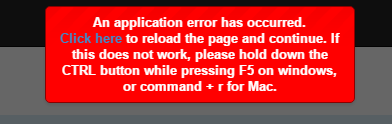
- Press and hold Control (CTRL) + F5 on your keyboard to reload the application (for Mac users, the refresh keys are Command (CMD) + R).
- If not resolved continue to the next step.
- Close out all Paya Connect Payment Application tabs and relaunch the Paya Connect application.
- If not resolved continue to the next step.
- Completely exit and relaunch the browser, then re-open the Paya Connect application
- If not resolved continue to the next step.
- Contact Customer Support for additional assistance.
Tips:
Google Chrome or Mozilla Firefox is recommended for use with Paya Connect. If you are experiencing issues while using Internet Explorer, try switching to Chrome or Firefox first.
If you have questions or require additional information, please contact us and we will be in touch with you shortly.
