Product
Paya Connect
Description
- Login to Paya Connect
- Go to the locations page
- Search for the 'Location'
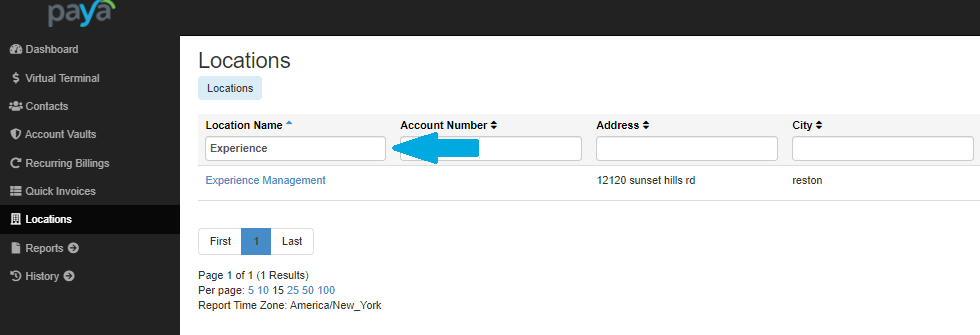
- Go to the 'Settings' tab on the location details page:
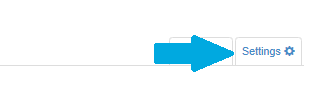
- Select 'Services':
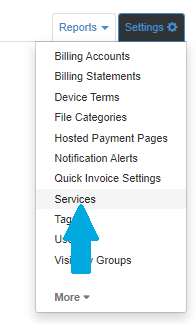
- Click on the view icon on the service you want to add the logo to:
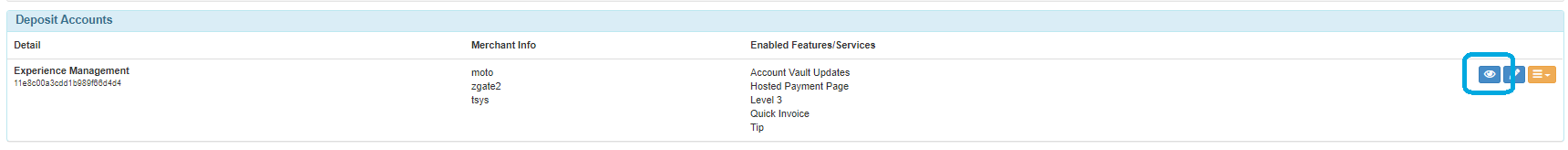
- Click on the 'Receipts' tab:
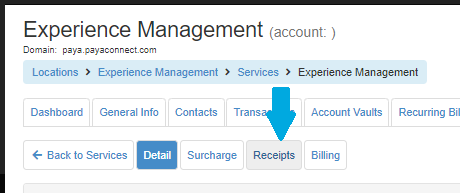
- Add the Receipt logo:
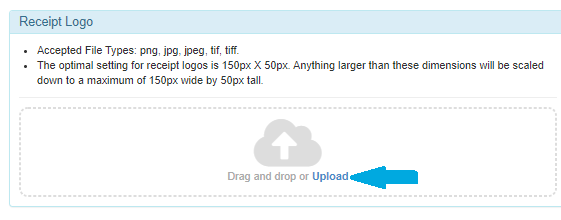
- This will load this image to anywhere the image is referenced ({% if product_transaction.receipt_logo is empty %} {% else %} {% endif %})
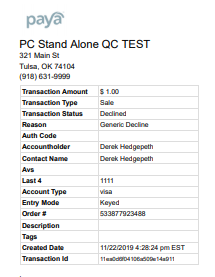
If you have questions or require additional information, please contact us, and we will be in touch with you shortly.
