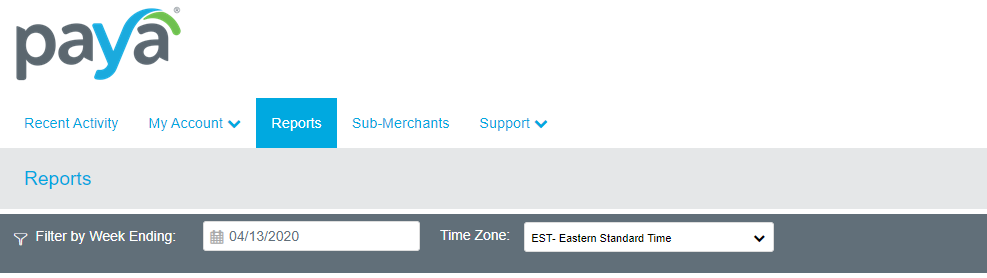Products
Paya Mobile Payments
Description
How do I view a report of transactions processed in Paya Mobile Payments?
Resolution
Paya Mobile Payments users can find transaction history and reports on the My Paya Mobile Portal.
To begin, please enter your username and password information. These are the same credentials you use to sign in to the application from your smartphone or tablet.
You may also view a breakdown of these transactions in Paya Exchange, under the Reports Tab. Once there, choose either Transactions, Batches, or Merchant Statements. To view only Mobile Payments, click on the drop-down arrow in the second column to switch from "All Enterprise Transactions" to "Mobile".
If you have questions or require additional information, please submit a ticket and we will be in touch with you shortly.