Product
Paya Connect Desktop (PCD)
Description
Sage Exchange Desktop is now Paya Connect Desktop the notes below will explain the changes for our June 17th release.
Resolution
Important Announcement
Paya Connect Desktop is the name of the product that was formerly called Paya Exchange Desktop (PED) and before that Sage Exchange Desktop (SED).
What's New
- Product Name and Corresponding Logos have been updated to Paya Connect Desktop (PCD)
- New Card Reader Device Supported: the IDTECH SRED Key. This device allows for PCI P2PE Compliant keyed (and swiped) transactions
- Grace Period for Mandatory Releases: New releases may be optional or mandatory. In the past, if a new release was mandatory, the user had no choice but to install the new release. With this release, we introduce the notion of a “Grace Period” which will allow a user to delay the installation of a mandatory release for a pre-defined number of days
- Other: Enhanced security and release functionality. and upgraded to Microsoft .NET Framework 4.6.1 and defect fixes
Installing Paya Connect Desktop
New Installations
Visit the “Installing Paya Connect Desktop” knowledgebase article for detailed instructions. Important Note: the knowledge base articles will generally still refer to “Sage Exchange Desktop” (SED) or “Paya Exchange Desktop” (PED) for now.
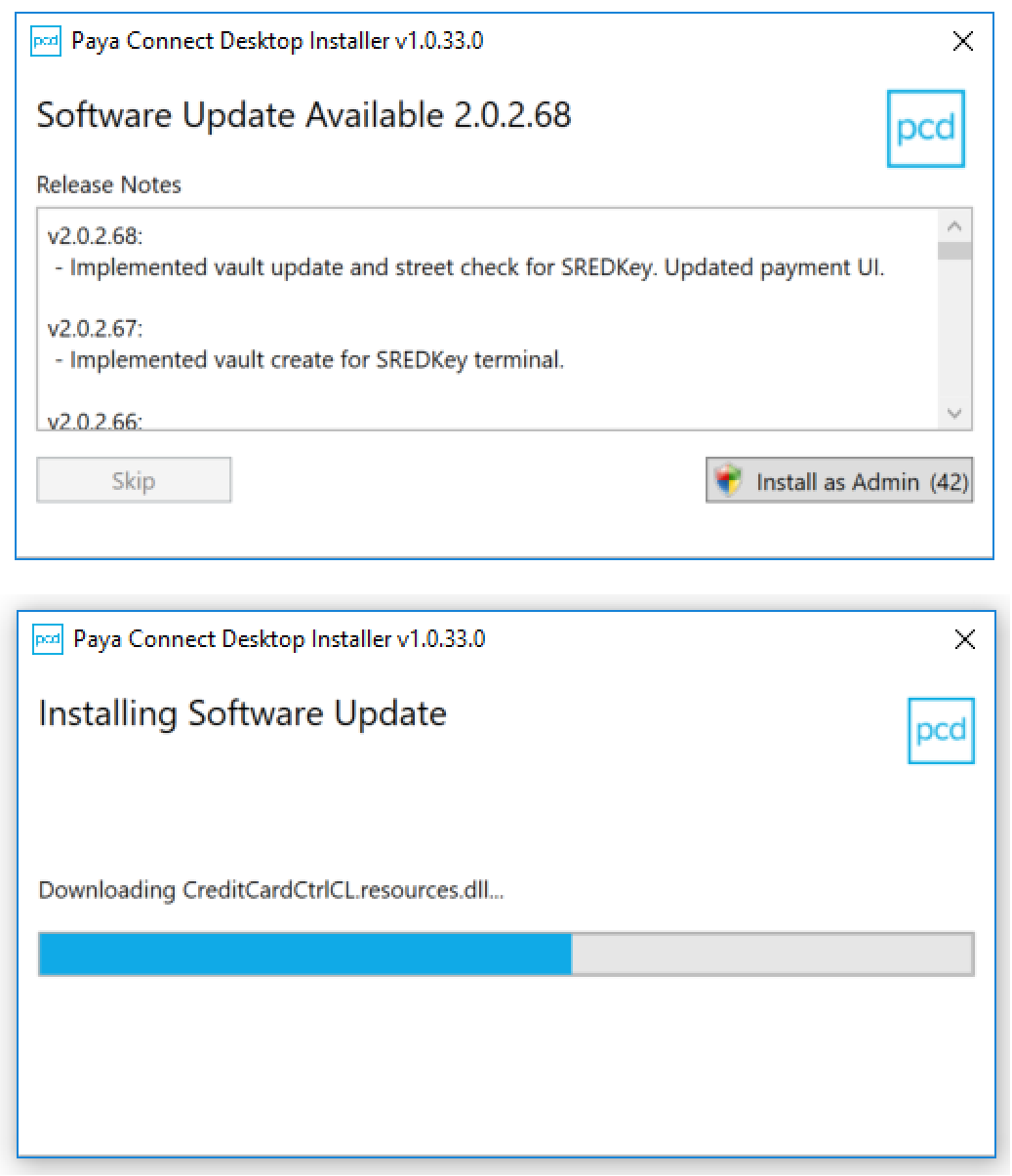
Existing Installations
Right-click the SE icon in the Windows system tray and select Restart Application.
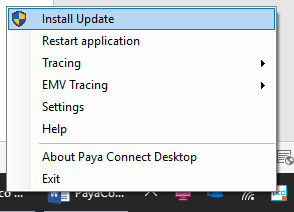
When prompted, click Install as Admin to update PCD.
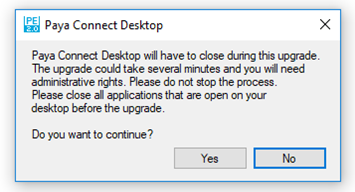
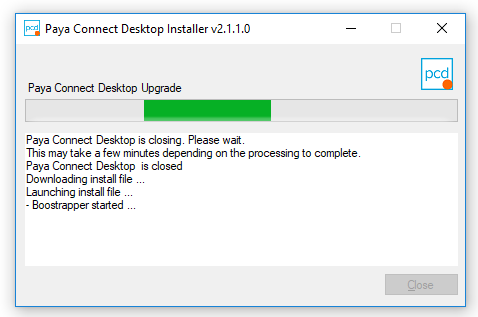
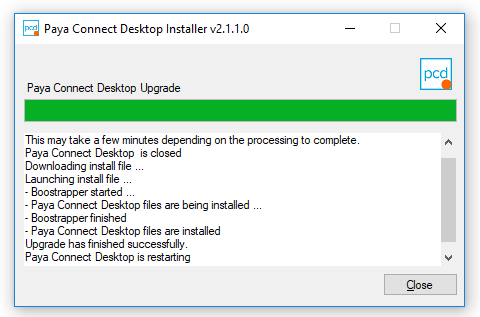
Additional Patches in this Release
Resolved a communication error with the iPP-320 V4 during reboot.
If you have questions or require additional information, please contact us and we will be in touch with you shortly.
