Product
Paya Virtual Terminal
Paya Exchange
Paya Gateway solutions
Paya Vault
Description
While Paya would prefer that our Merchants and integrators whitelist and post to specific domains we realize that some solutions will require an IP address. Please note that IP addresses are subject to change without notice, and we may not post new IP addresses as soon as they are available.
Resolution
Please note that these IP addresses are subject to change without prior notification, we recommend whitelisting by the domain of your post location whenever possible.
The information below is accurate as of 01/13/2020:
The IP addresses for www.sagepayments.net domain are 104.17.66.105 and 104.17.67.105
The IP address for gateway.sagepayments.net is 204.193.150.187
The IP addresses for www.sageexchange.com domain are 52.202.67.204 and 54.85.171.254
The IP addresses for va.eftsecure.net 104.17.158.43 and 104.17.159.43
The information below is accurate as of 11/07/2020:
URL |
IPs to Whitelist |
|
13.248.215.83 76.223.64.240 |
|
|
75.2.0.120 99.83.152.193 |
|
gateway.sagepayments.net |
75.2.18.76 99.83.197.216 |
va.eftsecure.net |
75.2.88.118 99.83.178.203 |
|
75.2.5.84 99.83.165.216 |
If you are still having trouble with what IP addresses you are using to resolve one of the above domains please follow the steps below:
- Run the Command Line prompt: from the Start Menu > Run > CMD
- Run the nslookup command for www.sagepayments.net, www.sageexchange.com, or va.eftsecure.net (perform this by typing nslookup (space) and the domain you are posting to).
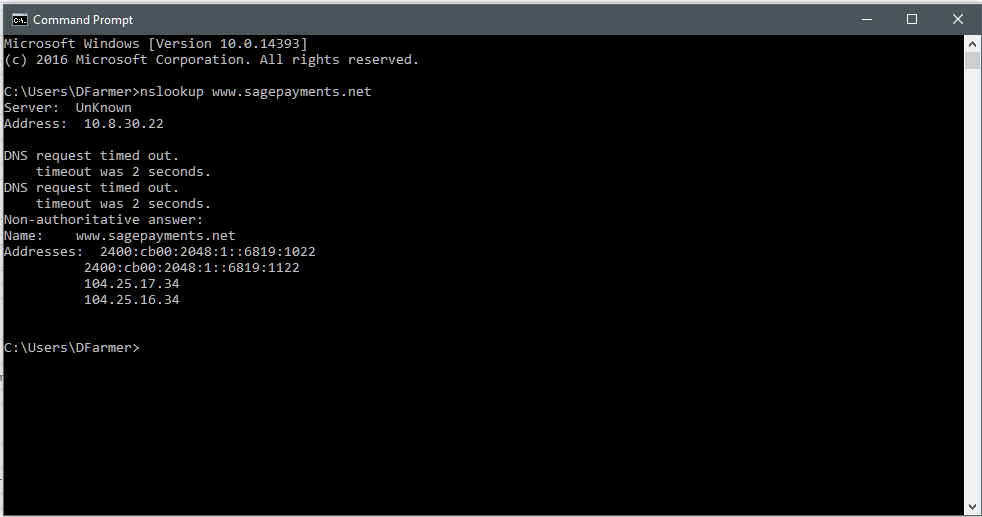
If this does not resolve the domain for you, then you may need to flush the DNS. Please use the commands below:
From an Administrator Command Prompt
IPCONFIG/flushdns
If you have questions or require additional information, please contact us and we will be in touch with you shortly.
