Product
Virtual Terminal
Description
How do I run a credit (refund) in the Virtual Terminal?
Resolution
A transaction that is in your open batch can be voided if it has been settled, however, it will be necessary to issue a refund (or "credit") to the card.
After signing in to your Virtual Terminal, locate the transaction that you wish to refund. The best way to do this is to use the Transaction Search, located in the Reporting menu
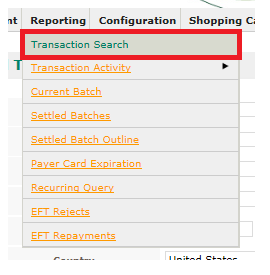
After finding the transaction to be credited, Click Process:
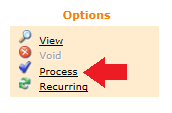
This takes you to the regular one-time transaction page. The Bill To and Order Information fields will include information from the original transaction.
To issue a credit (refund), change the Transaction Type to Credit
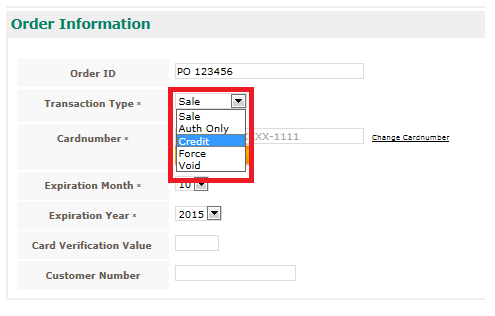
If you do not see the Credit option, please contact your account administrator to have your user permissions changed.
By default, the amount of the transaction will reflect a full refund of the original sale. If you need to process a partial refund, change the subtotal field to the amount of the credit.
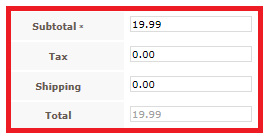
Click Submit Transaction to submit the credit and the transaction will go to your Open Batch.
If you have questions or require additional information, please submit a ticket and we will be in touch with you shortly.
