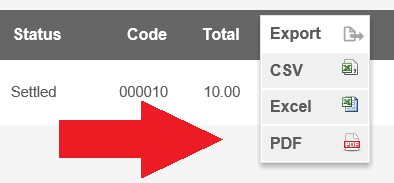Product
Paya Exchange
Description
How do I export transaction reports in Paya Exchange?
Resolution
First, you will need to search for transactions within the parameters for your report; there are several methods for searching transactions using Paya Exchange. For more information about searching for transactions see the following article below:
How to locate a transaction in Paya Exchange
You may also sort search criteria by Transaction Type, Authorization Type, Approval Status, Settlement Status, Tax Status, Start/End Date, Customer Name, Order Number, Reference, Account Number, Approval Code, and Amount.
After conducting a transaction search, there are a set of Export Icons to the top-right of the results in the Transaction Search and Quick Search pages. You can click one of the Export Icons to save the results in the selected format.
From the Transaction Search page:
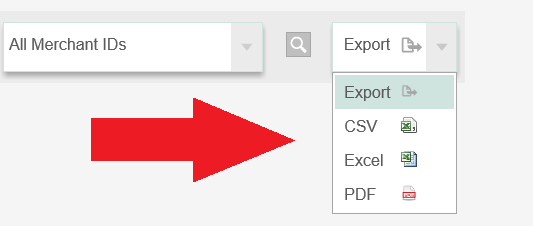
From the Quick Search page: