Option: 1
- Look at the funding times in Enterprise ACH by clicking in UNO Enterprise ACH follow by Customer Search and entering the AppID.
- Choose the Originator ID the merchant uses to process ACH.
- Then check out the repayment days: See the example below:
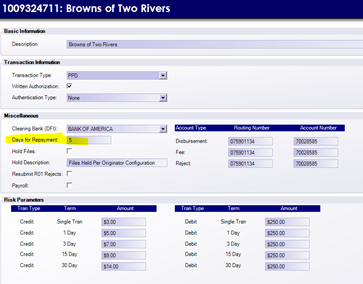
Option: 2
Check the status of the file in myvirtualreports.com through ACH Transaction Detail for File. The “repaid” word is shown in the last column, this will confirm if the file has been repaid with a TRUE or False if it has not. If the file hasn’t been repaid then it means the file is being held by risk due to exceeding processing limits or there is time left in the repayment days which the normal is 5 business days.
If the file has not been paid and the merchant requests to stop the transactions you may submit a ticket to Risk Management or a NOW ticket to IT.
