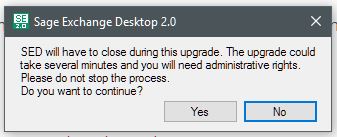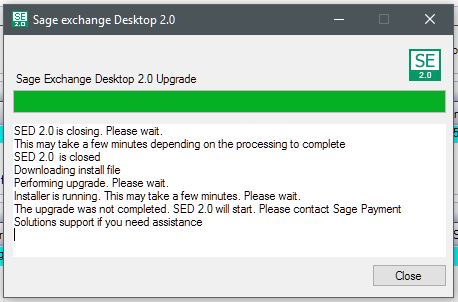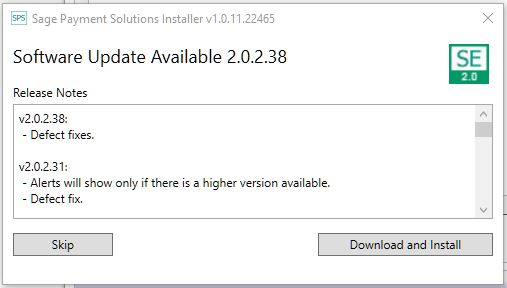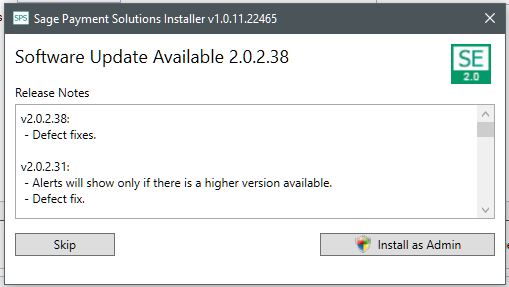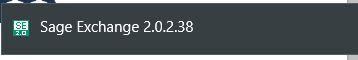Product
Sage Exchange Desktop (SED 2.0)
Description
On June 19th, 2018, Paya released a scheduled update to SED 2.0. This update provides some minor bug fixes as well as performance enhancements and this update should take only a few minutes.
Resolution
Please note that a user with full Admin permissions must be signed in to the PC in order to complete the update.
Whenever a SED update is available users will see a red box around the SED icon:
If users right-click on the icon and choose the install update option they will receive the following dialog box:
If users select 'Yes' to continue to the SED application, it will quit and the installation will be attempted. However, the installation will fail because the prompt does not quit SED properly. Some users may see the following message when the installation fails:
In order to complete the update successfully, users will need to exit SED from the system tray and then restart the Sage Exchange Desktop from the Windows Start Menu. They will receive this prompt to update:
Click Download and Install, If you see the following systems admin will need to complete the installation:
If successful, you will see SED restart and run version 2.0.2.38:
If you have questions or require additional information, please contact us and we will be in touch with you shortly.