Product
Paya Connect Desktop
Description
After completing the installation of the Paya Connect Desktop update for June 2019 some users are experiencing additional updated messages on their systems.
Resolution
***IMPORTANT MESSAGE: IF YOU ARE UPDATING FROM A PREVIOUS VERSION DO NOT UNINSTALL AND DELETE SAGE EXCHANGE DESKTOP OR PAYA CONNECT DESKTOP.***
THE STEPS BELOW WILL REQUIRE SYSTEMS ADMINISTRATOR ACCESS, DO NOT PROCEED YOU IF ARE NOT THE SYSTEMS ADMINISTRATOR.
- After updating to PCD, right click on the PCD icon in the system tray and select About Paya Connect Desktop

- You will see what application versions you currently have.

- One or all applications will need to be updated, these will be highlighted in blue. (hovering over the highlighted applications will show you what versions are available)
- To update these applications go to C:\Program Files (x86)\Sage Payment Solutions\Application Distributer and right click on PayaConnectDesktopDistributer.exe and select Run as Administrator
- In the Distributer Options click the Install the latest PCD 2.0 button
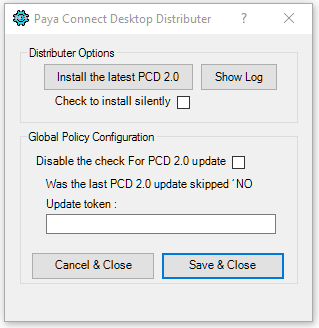
- This will start the process of installing the newest available versions of all components that you may need.
If you have questions or require additional information, please contact us and we will be in touch with you shortly.
