Description
When the user navigates away from the Payment Center window, they are required to log back in.
Resolution
If this is occurring in the dashboard screen, it is most likely caused by not having a user/password created in Sage50. In order for the session to be stored so you do not have to log in, you will need to set up your access to require a username and password when you open your company.
Go to "System" and "Set Up Security Now"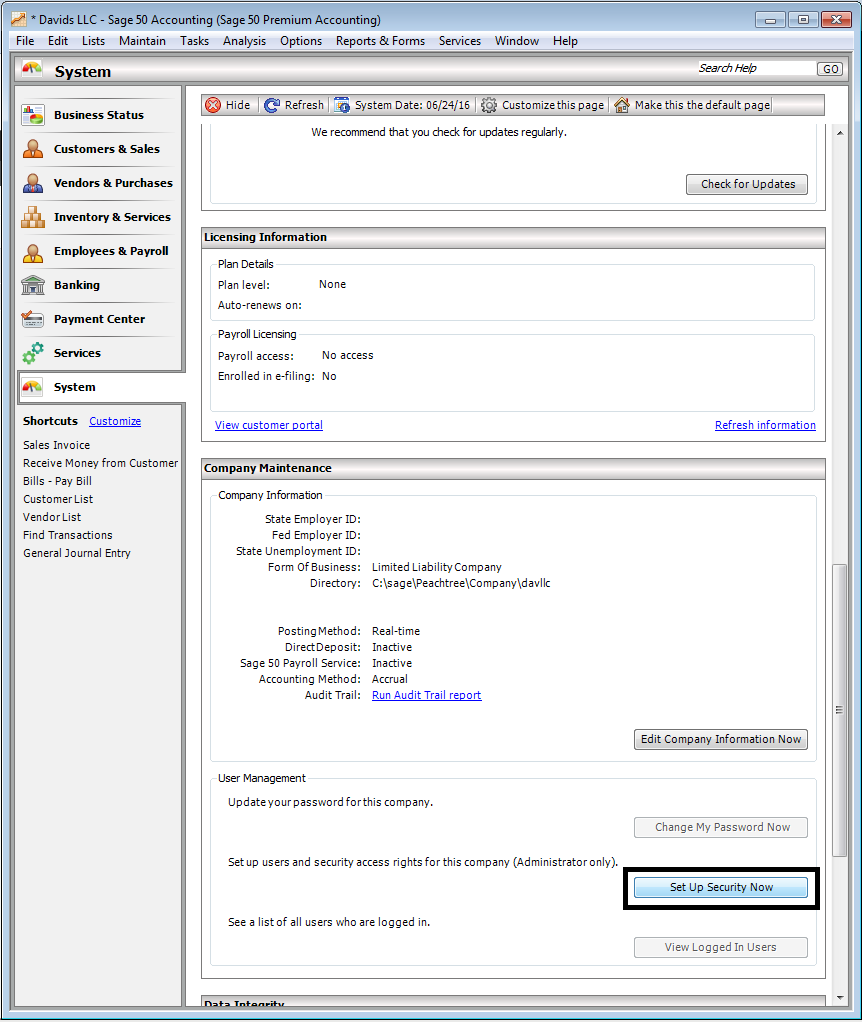
You will then add yourself as an admin user by clicking "New User" 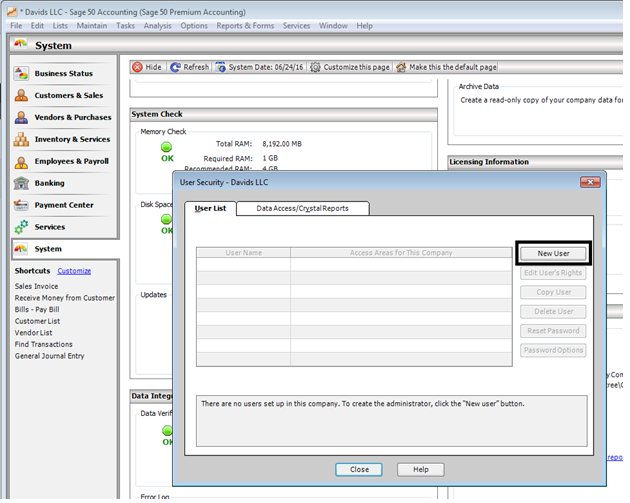
Log out of the company and log back into the company with your new username. The Payment Center will now remember your information and keep you logged in.
