Please Note: The Paya Virtual Terminal has been updated to a newer version that offers new features and functionality of the
program. This article refers to the previous version. For instructions on using the new Paya Exchange Virtual Terminal,
please visit: NewSage Exchange: Frequently Asked Questions
How to generate a report that shows the expiration dates of my recurring customers' credit cards.
Description
How can I generate a report that shows the expiration dates of my recurring customers' credit cards?
Resolution
The "Payer Card Expiration" report, located under the Reporting menu of the Virtual Terminal, provides a list of recurring customers whose credit cards are due to expire within the next two months.
Follow the steps below to generate a report for all recurring customers' credit card expiration dates:
- Under the Recurring menu select Transactions
- Apply any desired filters
- Select Submit
The search results can be exported to a .csv file, which will contain all the customers' credit card expiration dates.
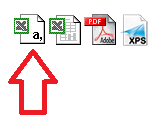
This screenshot shows which of the export functions will generate the .csv report.
If you have questions or require additional information, please submit a ticket and we will be in touch with you shortly.
